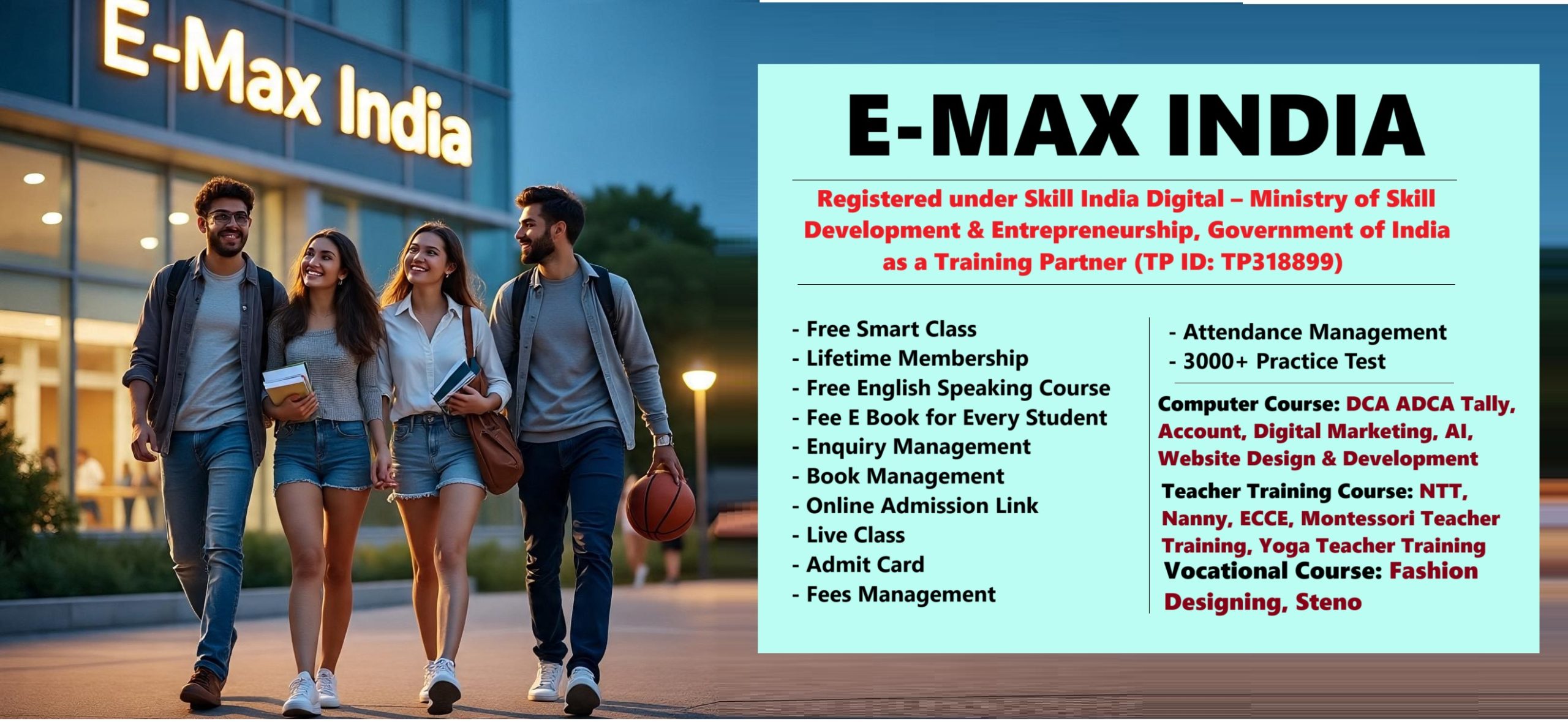Advance Basic Computer Course (ABCC)
Advance Basic Computer Course (ABCC)
Course Name: Advance Basic Computer Course (ABCC)
 About the Course(Advance Basic Computer Course (ABCC))
About the Course(Advance Basic Computer Course (ABCC))
The Advance Basic Computer Course (ABCC) is a comprehensive and beginner-friendly training program designed to introduce learners to the fundamental concepts of computer technology, applications, and essential digital skills required in today’s workplace.
This course takes you from the basics—such as understanding computer hardware and software—to advanced beginner-level tasks like using office applications, managing files, accessing the internet efficiently, and safeguarding digital data.
Whether you are a student, a working professional, or someone simply looking to improve your computer literacy, ABCC equips you with the practical knowledge and skills to confidently operate a computer for personal, academic, or business purposes.
With the world rapidly shifting toward digitalization, basic computer skills are no longer optional—they are essential. This course ensures that even complete beginners can quickly adapt to technology, improve productivity, and enhance career opportunities.
Course Overview / Objective
Overview
The Advance Basic Computer Course covers essential IT skills in a structured and easy-to-follow manner. The curriculum has been carefully crafted to ensure learners gain hands-on experience with commonly used software, understand how operating systems work, and develop the ability to navigate the digital world safely.
Key Objectives
By the end of this course, learners will be able to:
-
Understand the fundamentals of computer hardware and software.
-
Operate Windows and other operating systems with confidence.
-
Use Microsoft Office tools (Word, Excel, PowerPoint) for personal and professional tasks.
-
Browse the internet effectively and conduct safe online transactions.
-
Understand file management, data storage, and backup techniques.
-
Perform basic troubleshooting for common computer issues.
-
Apply basic digital safety and cybersecurity practices.
Admission Now Apply For Franchise
Eligibility
The Advance Basic Computer Course (ABCC) is designed to be inclusive and accessible.
Minimum Requirements:
-
Educational Qualification: No strict academic requirements; however, basic reading and writing skills are recommended.
-
Age Limit: 12 years and above.
-
Technical Requirements (for online learning):
-
A computer or laptop with a stable internet connection.
-
Basic familiarity with using a keyboard and mouse (help will be provided for complete beginners).
-
Ideal for:
-
Students preparing for academic or professional work.
-
Job seekers aiming to improve employability.
-
Business owners wanting to manage digital records and communications.
-
Homemakers and retirees looking to learn computers for personal use.
Duration
The total duration of the course is 3 months (can vary from 8 to 12 weeks depending on batch schedule).
Study Hours:
-
Regular Batch: 1 to 1.5 hours per day, 5–6 days a week.
-
Fast-Track Batch: 2–3 hours per day for quick completion.
-
Weekend Batch: 2–3 hours on Saturdays and Sundays.
Mode of Learning (Online/Offline)
This course is available in both offline (classroom) and online (live or recorded) modes:
-
Offline Mode: Face-to-face interaction with trainers, hands-on lab practice, and personalized guidance.
-
Online Mode: Live interactive sessions via Zoom/Google Meet + downloadable resources. Recordings available for revision.
Certification Details
Upon successful completion, learners will receive:
-
Certificate of Completion – Recognized and verifiable.
-
Grade Sheet / Performance Report – Based on assignments and final assessment.
-
Digital Badge – For online profiles like LinkedIn.
This certification adds value to your resume and demonstrates your computer proficiency to employers.
Course Curriculum / Syllabus
The syllabus is designed to ensure learners progress from basic to advanced beginner skills seamlessly.
Module 1: Introduction to Computers
-
Definition and importance of computers in modern life.
-
Types of computers – Desktop, Laptop, Tablet.
-
Understanding hardware vs. software.
-
Components of a computer system.
Module 2: Operating System Fundamentals
-
Introduction to Windows OS.
-
Desktop interface, icons, and taskbar navigation.
-
File and folder management.
-
Control Panel and system settings.
Module 3: Microsoft Word – Documentation Skills
-
Creating, formatting, and saving documents.
-
Inserting tables, images, and hyperlinks.
-
Page setup, printing, and PDF conversion.
Module 4: Microsoft Excel – Data Management
-
Understanding rows, columns, and cells.
-
Using formulas and basic functions.
-
Creating charts and tables.
-
Data sorting and filtering.
Module 5: Microsoft PowerPoint – Presentations
-
Designing slides.
-
Adding animations and transitions.
-
Presenting and printing slides.
Module 6: Internet and Email Skills
-
Web browsing basics.
-
Using search engines effectively.
-
Creating and managing email accounts.
-
Email etiquette and attachments.
Module 7: Digital Safety and Cybersecurity Basics
-
Password security.
-
Recognizing phishing and scams.
-
Safe downloading and online shopping.
Module 8: Basic Troubleshooting
-
Solving common computer errors.
-
Speed optimization tips.
-
Using antivirus programs.
Career Opportunities after Advance Basic Computer Course (ABCC)
After completing ABCC, you will be able to apply for:
-
Data Entry Operator
-
Office Assistant
-
Customer Support Executive
-
Front Desk Computer Operator
-
Junior Administrative Assistant
-
Freelance document and spreadsheet work.
Additionally, this course forms the foundation for advanced IT training, enabling you to progress into specialized areas like web design, graphic design, or programming.
Who Should Join
-
Beginners who have never used a computer.
-
Students looking to enhance academic productivity.
-
Professionals wanting to refresh computer skills.
-
Entrepreneurs managing small business operations.
-
Individuals preparing for government or private sector jobs.
Benefits of This Course
-
Step-by-step guidance for beginners.
-
Practical, hands-on training with real-life scenarios.
-
Increased confidence in using computers.
-
Boost in employability and career growth.
-
Flexibility in learning modes.
-
Affordable fee structure.
-
Lifelong access to study material (for online learners).
How to Enroll / Admission Process
-
Fill Out the Application Form – Available online and at our training center.
-
Submit Documents – ID proof and a passport-size photograph.
-
Pay the Course Fee – Flexible payment options available.
-
Start Learning – Choose your preferred mode and schedule.
Fee Structure
-
Offline: ₹4,000 – ₹6,000 (depending on batch & city)
-
Online: ₹3,500 – ₹5,500
Special discounts for students, homemakers, and group enrollments.
Advance Basic Computer Course (ABCC) Best Top No.1 Center/Institute List
Top 10 Computer Training Institutes List :
| Rank | Institute Name | Location | Courses Offered | Verified | Rating |
|---|---|---|---|---|---|
| 1 | Sukhdev Nagar Computer Academy | Sukhdev Nagar, | Basic Computer Skills, MS Office, Web Designing | Yes | 4.5/5 |
| 2 | Model Town Tech Institute | Model Town, | Programming Languages, Networking, Cyber Security | Yes | 4.3/5 |
| 3 | Grow Tech City Digital Learning Center | City, | Graphic Designing, Digital Marketing, Web Development | No | 4.2/5 |
| 4 | Best Computer Training Hub | Near Rahde Hospital | Tally, Accounting Software, Data Entry | Yes | 4.4/5 |
| 5 | Saran Computer Education Center | Saran, | Software Development, MS Excel, IT Certifications | Yes | 4.6/5 |
| 6 | Janjgir-Chonk IT Institute | Janjgir-Chonk, | Mobile App Development, IT Support, Computer Hardware | No | 4.0/5 |
| 7 | Kes Nagar Computer Skills Academy | Kes Nagar, | Graphic Designing, Web Development, E-Commerce | Yes | 4.7/5 |
| 8 | Buxar Computer Institute | Buxar, | Computer Programming, Data Analysis, Cyber Security | No | 3.9/5 |
| 9 | Akhnoor Tech Learning Center | Akhnoor, | Basic IT Courses, Networking, MS Office | Yes | 4.2/5 |
| 10 | Tarikere IT Academy | Tarikere, | Software Engineering, Networking, Digital Marketing | Yes | 4.8/5 |
Advance Basic Computer Course (ABCC) Course Near Me:
This course is perfect for beginners or those seeking to polish their design skills, offering a journey through Advance Basic Computer Course (ABCC) core aspects.
Frequently Asked Questions (FAQs)
(Here are 30 detailed questions and answers – designed for SEO & clarity)
-
What is the Advance Basic Computer Course (ABCC)?
It is a beginner-level training program covering essential computer skills, office applications, internet use, and basic troubleshooting. -
Who can join this course?
Anyone aged 12+ with basic reading skills can join. -
Is prior computer knowledge required?
No, the course is designed for complete beginners. -
How long is the course?
Typically 3 months, but fast-track options are available. -
Is it available online?
Yes, in both live and recorded formats. -
Will I get a certificate?
Yes, a recognized certificate is awarded upon completion. -
What software will I learn?
Microsoft Word, Excel, PowerPoint, and internet/email skills. -
Can I get a job after this course?
Yes, entry-level roles like data entry, office assistant, and computer operator are available. -
Is this course useful for students?
Absolutely, it helps in assignments, projects, and research. -
Do I need my own computer?
Recommended for practice, but lab access is available for offline students. -
What is the fee?
₹3,500–₹6,000 depending on mode and location. -
Do you offer installments?
Yes, flexible payment options are available. -
What is the class size?
Small batches for personalized attention. -
Are weekend classes available?
Yes, special weekend batches exist. -
Do you provide study material?
Yes, in both digital and printed form. -
Will I learn typing skills?
Yes, basic typing is part of the course. -
Is there any exam?
Yes, a final assessment to evaluate learning. -
Do you provide job placement?
Assistance is available for deserving candidates. -
Can I do this course after 10th grade?
Yes, it’s perfect after 10th or 12th. -
Is the certificate government-recognized?
Yes, it holds value for both private and government jobs. -
Can homemakers join?
Yes, many homemakers take this course to manage personal and business tasks. -
Can I learn from my phone?
Possible, but a computer/laptop is strongly recommended. -
Do you give lifetime access to recordings?
Yes, for online learners. -
What is the medium of instruction?
English and Hindi. -
Will I learn internet safety?
Yes, a dedicated cybersecurity module is included. -
Can I upgrade to advanced IT courses later?
Yes, ABCC is a stepping stone to advanced programs. -
What is the benefit over free YouTube tutorials?
Structured learning, expert guidance, and certification. -
Will I get practical assignments?
Yes, every module has practical tasks. -
Do you give one-on-one support?
Yes, in both offline and online modes. -
How can I enroll?
Apply online or visit our center with required documents.
Admission Now Apply For Franchise
People Also Search:
DOA HDCS ADIT ADHN DSE DCSA DWT ADSH ADMA ADCA ADCAP ADCAHN Digital Marketing Ios App Developer PGDCA DCAT DCTT ADCST MDCA ADFA ADCA Android Training Java Training NTT Fire and Safety DECE Fashion Designing YOGA
Legal– All contents, photo graphic website design this Website under Copyrighted & TM by emaxindia- If someone was found(Content Found) copying it like contents photo design, found anywhere like book or any website or any where , then emaxindia take legal action under copyright laws & TM of India.
-Note – Do Not Copy –