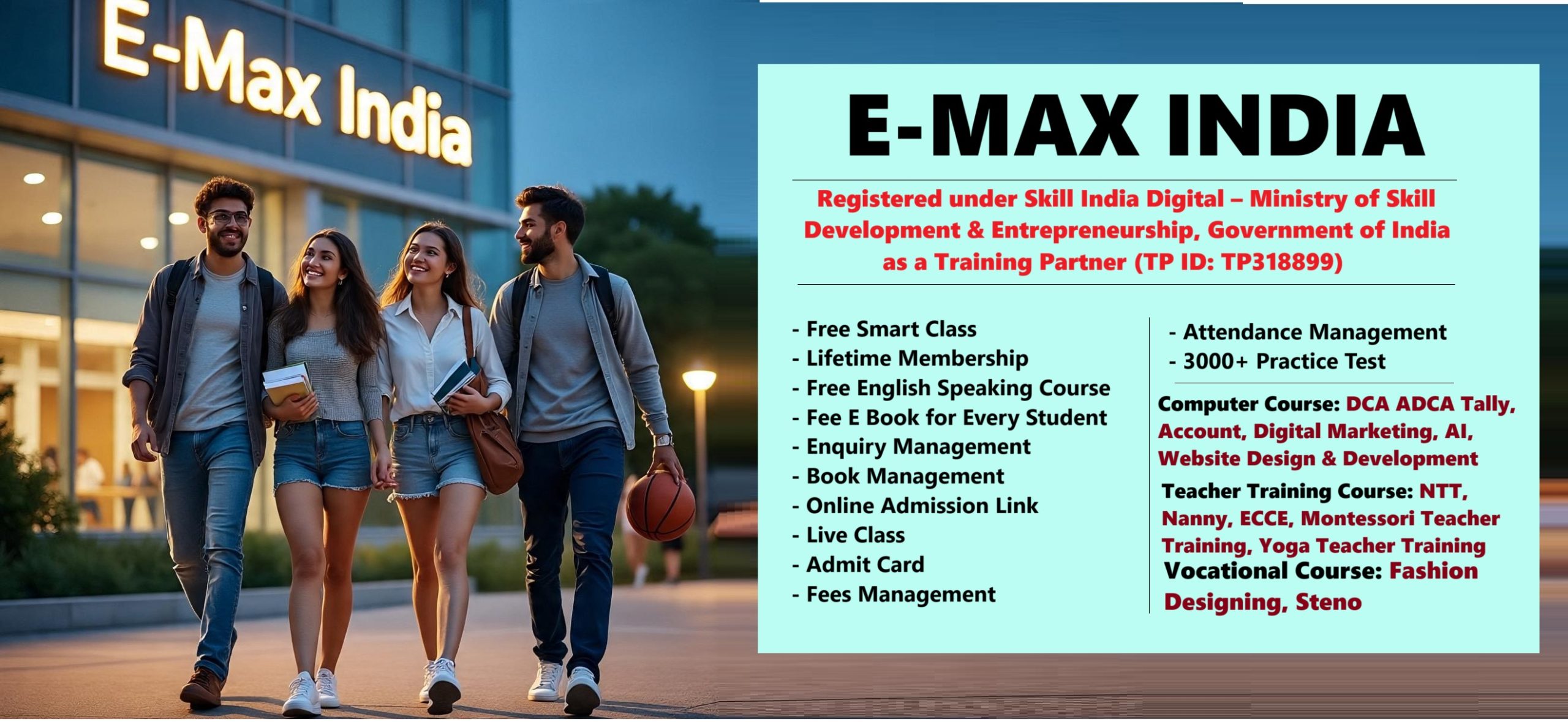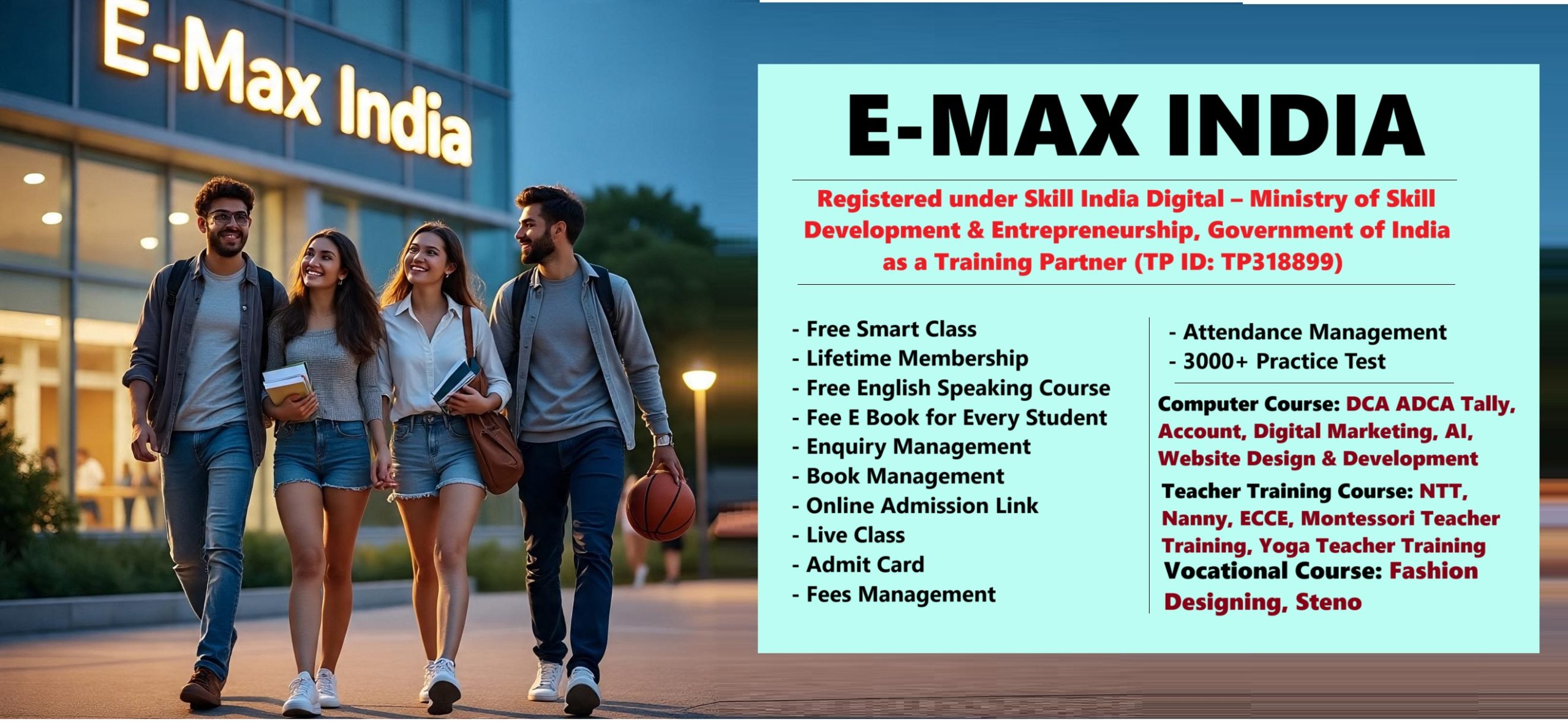Advance PHP Course
Course Name: Advance PHP Course
About the Course

The Advance PHP Course is designed for learners who already have a basic understanding of PHP and want to take their skills to the next level. PHP is one of the most widely used server-side scripting languages for developing dynamic websites, e-commerce platforms, and web applications. This course equips students with in-depth knowledge of advanced PHP concepts, frameworks, and best practices, making them industry-ready professionals.
Students will gain expertise in Object-Oriented Programming (OOP) with PHP, database handling with MySQL, integrating PHP with APIs and AJAX, working with PHP frameworks like Laravel/CodeIgniter, and developing secure, scalable, and performance-optimized applications. By the end of the program, learners will be ready to work as professional web developers, backend developers, or full-stack engineers.
Course Overview / Objective
The main objectives of the Advance PHP Course are:
- Provide in-depth knowledge of advanced PHP programming concepts.
- Enable learners to develop complex, secure, and scalable web applications.
- Train students to work with MVC frameworks like Laravel, CodeIgniter, and Symfony.
- Teach database integration and advanced queries with MySQL.
- Cover API integration, AJAX, JSON, and RESTful services.
- Train on web application security (XSS, SQL Injection, CSRF protection).
- Develop skills in session management, authentication, and caching.
- Prepare students for real-world projects and industry-standard coding practices.
Admission Now Apply For Franchise
Eligibility
- Educational Qualification: Minimum 12th pass; Graduation preferred.
- Knowledge Requirement: Basic knowledge of HTML, CSS, JavaScript, and PHP.
- Who Can Apply: Students, IT graduates, working professionals, freelancers, and entrepreneurs.
Duration
- Course Duration: 6 to 12 Months (depending on institute and learning pace).
- Class Schedule: 1–2 hours per day / 4–6 hours weekly.
- Fast-Track Options: Available for professionals.
Mode of Learning (Online/Offline)
The course is available in different formats:
- Offline Training – Practical lab sessions with trainer support.
- Online Live Classes – Instructor-led classes with projects and assignments.
- Hybrid Learning – Mix of online theory and offline practical sessions.
Certification Details
After completing the course, learners receive:
- Certificate in Advance PHP Development
- Certification recognized by IT institutes/universities.
- Valid for applying to jobs, internships, and freelance projects worldwide.
Course Curriculum / Syllabus
Module 1: Advanced PHP Programming
- PHP Review & Advanced Concepts
- Working with PHP 7/8 Features
- Object-Oriented PHP (Classes, Objects, Inheritance, Interfaces, Traits)
- Namespaces & Autoloading
- Error Handling & Exception Handling
- Advanced Functions & Closures
- Working with Sessions & Cookies
- File Handling & File Uploads
Module 2: Database & PHP Integration
- Advanced MySQL Queries
- CRUD Operations with PHP & MySQL
- PDO (PHP Data Objects)
- Prepared Statements & Transactions
- Database Optimization Techniques
Module 3: Web Application Security
- Input Validation & Filtering
- SQL Injection & Prevention
- Cross-Site Scripting (XSS)
- Cross-Site Request Forgery (CSRF)
- Password Hashing & Authentication
- HTTPS & SSL Implementation
Module 4: PHP with JavaScript & AJAX
- Introduction to AJAX with PHP
- JSON & XML Data Handling
- RESTful API Integration
- Fetch API & cURL in PHP
Module 5: PHP Frameworks
- Introduction to MVC Architecture
- Laravel Framework Basics
- Routing, Middleware & Controllers
- Database Migration & Eloquent ORM
- Authentication & Authorization
- CodeIgniter Framework Essentials
- Symfony Basics (Optional)
Module 6: Advanced Web Development
- Building CMS with PHP
- Developing E-commerce Applications
- Payment Gateway Integration
- Caching Techniques (Redis/Memcached)
- Working with Composer & PHP Packages
Module 7: Project Development
- Real-world Project Planning
- Building Dynamic Applications
- Deployment on Web Server
- Debugging & Performance Optimization
Career Opportunities after Advance PHP Course
After completing the Advance PHP Course, learners can pursue careers as:
- PHP Developer
- Backend Web Developer
- Full-Stack Developer (with front-end skills)
- Laravel/CodeIgniter Developer
- CMS Developer (WordPress, Joomla, Drupal)
- Web Application Developer
- API Developer
- Freelance Web Developer
Who Should Join
- Students who want to specialize in backend development.
- Graduates/IT Professionals aiming for a career in web development.
- Freelancers looking to expand their service portfolio.
- Entrepreneurs who want to build their own web applications.
Benefits of This Course
- Master advanced PHP programming and frameworks.
- Gain hands-on experience with real-world projects.
- Learn security best practices for web applications.
- Increase employability with in-demand backend development skills.
- Explore freelancing opportunities worldwide.
- Certification helps in job placements and career growth.
- Practical-oriented training with live projects.
- Opens opportunities in startups, IT companies, and MNCs.
How to Enroll / Admission Process
- Apply Online/Offline – Fill the application form.
- Submit Documents – Educational proof, ID, photographs.
- Pay Fees – Online/Offline.
- Confirmation of Admission – Enrollment confirmation.
- Attend Orientation – Start learning.
Fee Structure
- Standard Fee: ₹25,000 – ₹50,000 (depends on institute, duration & learning mode).
- Installments: Available in most institutes.
- Discounts: Early bird, referral, and group discounts.
Advance PHP Course Best Top No.1 Center/Institute List
Top 10 Computer Training Institutes List :
| Rank | Institute Name | Location | Courses Offered | Verified | Rating |
|---|---|---|---|---|---|
| 1 | Emax Computer Institute | Sukhdev Nagar, | Basic Computer Skills, MS Office, Web Designing | Yes | 4.5/5 |
| 2 | Model Town Tech Institute | Model Town, | Programming Languages, Networking, Cyber Security | Yes | 4.3/5 |
| 3 | Grow Tech City Digital Learning Center | City, | Graphic Designing, Digital Marketing, Web Development | No | 4.2/5 |
| 4 | Best Computer Training Hub | Near Rahde Hospital | Tally, Accounting Software, Data Entry | Yes | 4.4/5 |
| 5 | Saran Computer Education Center | Saran, | Software Development, MS Excel, IT Certifications | Yes | 4.6/5 |
| 6 | Janjgir-Chonk IT Institute | Janjgir-Chonk, | Mobile App Development, IT Support, Computer Hardware | No | 4.0/5 |
| 7 | Kes Nagar Computer Skills Academy | Kes Nagar, | Graphic Designing, Web Development, E-Commerce | Yes | 4.7/5 |
| 8 | Buxar Computer Institute | Buxar, | Computer Programming, Data Analysis, Cyber Security | No | 3.9/5 |
| 9 | Akhnoor Tech Learning Center | Akhnoor, | Basic IT Courses, Networking, MS Office | Yes | 4.2/5 |
| 10 | Tarikere IT Academy | Tarikere, | Software Engineering, Networking, Digital Marketing | Yes | 4.8/5 |
Advance PHP CourseCourse Near Me:
This course is perfect for beginners or those seeking to polish their design skills, offering a journey through Advance PHP Course Course core aspects.
Frequently Asked Questions (FAQs)
1. What is the Advance PHP Course?
It is an advanced-level training program covering professional PHP development, frameworks, and web application security.
2. Who can join this course?
Anyone with basic PHP knowledge and interest in web development.
3. What is the duration of the course?
6–12 months depending on the institute.
4. Do I need prior coding experience?
Basic knowledge of HTML, CSS, JavaScript, and PHP is recommended.
5. What topics are covered in the syllabus?
OOP in PHP, MySQL, APIs, AJAX, Laravel/CodeIgniter, Security, and Real-world Projects.
6. Will I learn Laravel in this course?
Yes, Laravel framework is included in the curriculum.
7. What job roles can I get after this course?
PHP Developer, Backend Developer, Web Application Developer, Full-Stack Developer.
8. Is the certificate valid for jobs?
Yes, the certificate is industry-recognized.
9. Can I take this course online?
Yes, both online and offline options are available.
10. What is the average salary after completing this course?
₹20,000 – ₹60,000 per month depending on experience and role.
11. Will I work on live projects?
Yes, live projects are included for practical learning.
12. Is freelancing possible after this course?
Yes, you can take freelance projects on Upwork, Fiverr, and Freelancer.
13. What is the difference between basic PHP and Advance PHP?
Basic PHP covers fundamentals, while Advance PHP focuses on OOP, frameworks, APIs, and security.
14. Do I need to install special software for this course?
Yes, you’ll need XAMPP/WAMP, MySQL, and IDEs like VS Code or PhpStorm.
15. Does this course cover database management?
Yes, advanced MySQL and PDO concepts are included.
16. What frameworks are taught?
Laravel, CodeIgniter, and basics of Symfony.
17. Can I get a job abroad with this skill?
Yes, PHP developers are in demand globally.
18. Will I learn about APIs?
Yes, you will learn RESTful API integration and creation.
19. Is there placement support after the course?
Some institutes provide internships and placement support.
20. Can I build an e-commerce website after this course?
Yes, you will learn e-commerce and payment gateway integration.
21. Does this course cover CMS like WordPress?
Yes, CMS customization with PHP is also discussed.
22. Will I learn PHP 8 features?
Yes, latest PHP 8 features are included.
23. Can I learn this course while studying in college?
Yes, timings are flexible for students.
24. Does this course include AJAX and JSON?
Yes, AJAX and JSON are covered with PHP.
25. What is the future scope of PHP?
PHP powers major websites and has wide demand in startups and MNCs.
26. Can I pay fees in installments?
Yes, most institutes allow installment payments.
27. Will I learn debugging and optimization?
Yes, performance optimization and debugging are included.
28. Is this course suitable for entrepreneurs?
Yes, business owners can learn to build their own applications.
29. What projects will I build?
CMS, e-commerce, dynamic websites, and real-time applications.
30. Why should I choose Advance PHP over other languages?
Because PHP is still one of the most popular, easy-to-learn, and job-oriented web development technologies.
Admission Now Apply For Franchise
People Also Search:
DOA HDCS ADIT ADHN DSE DCSA DWT ADSH ADMA ADCA ADCAP ADCAHN Digital Marketing Ios App Developer PGDCA DCAT DCTT ADCST MDCA ADFA ADCA Android Training Java Training NTT Fire and Safety DECE Fashion Designing YOGA
Legal– All contents, photo graphic website design this Website under Copyrighted & TM by emaxindia- If someone was found(Content Found) copying it like contents photo design, found anywhere like book or any website or any where , then emaxindia take legal action under copyright laws & TM of India.
-Note – Do Not Copy –
Copyright © Since 2007, emaxindia All Rights Reserved.
![]()